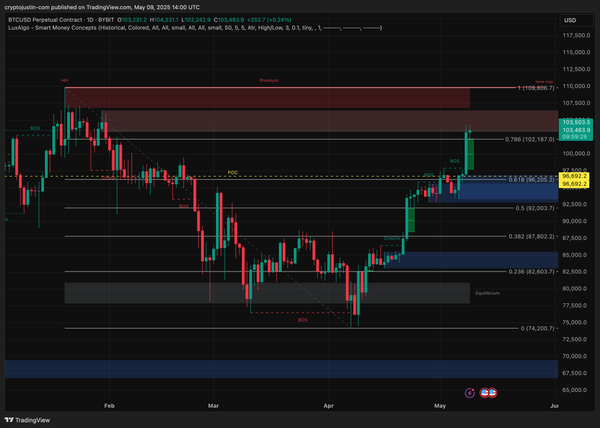Adding TON to Ledger Hardware Wallets
You can now secure your Toncoin and other TON tokens on Ledger hardware wallets, giving you the confidence that the highest security standards protect your assets.
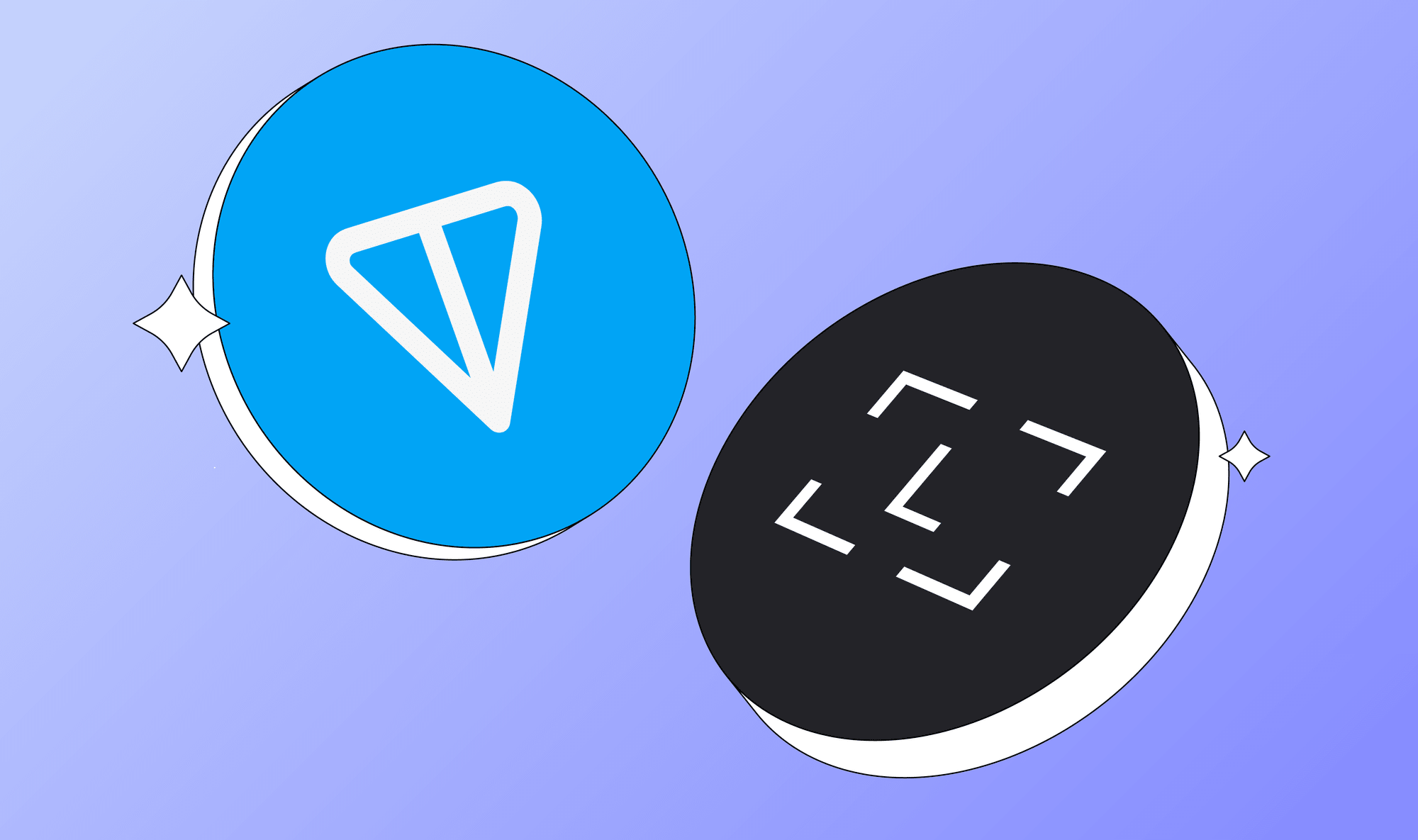
How to secure your Toncoin and TON tokens with Ledger devices
In this quick guide from Ledger, I'll walk you through how to store and manage Toncoin and other TON tokens (Jettons) on your Ledger hardware wallet and MyTonWallet. You can even store your TON NFTs on Ledger devices, although they won't display in your wallet just yet as that feature is still in development.
Before you start, here's what you need to do:
- Download and install Ledger Live on your computer. You can find more details on getting started with Ledger Live here.
- Update the firmware of your Ledger Nano S / Nano S Plus / Nano X.
Install the TON Network (TON) app on your Ledger:
- Open Ledger Live and navigate to the "My Ledger" tab.
- Connect and unlock your Ledger device.
- If prompted, allow "My Ledger" on your device.
- Search for the TON app in the app catalogue.
- Click the "Install" button to install the app on your Ledger device.
- Your Ledger device will display "Installing."
- Ledger Live will display "Installed."
- You’re all set!
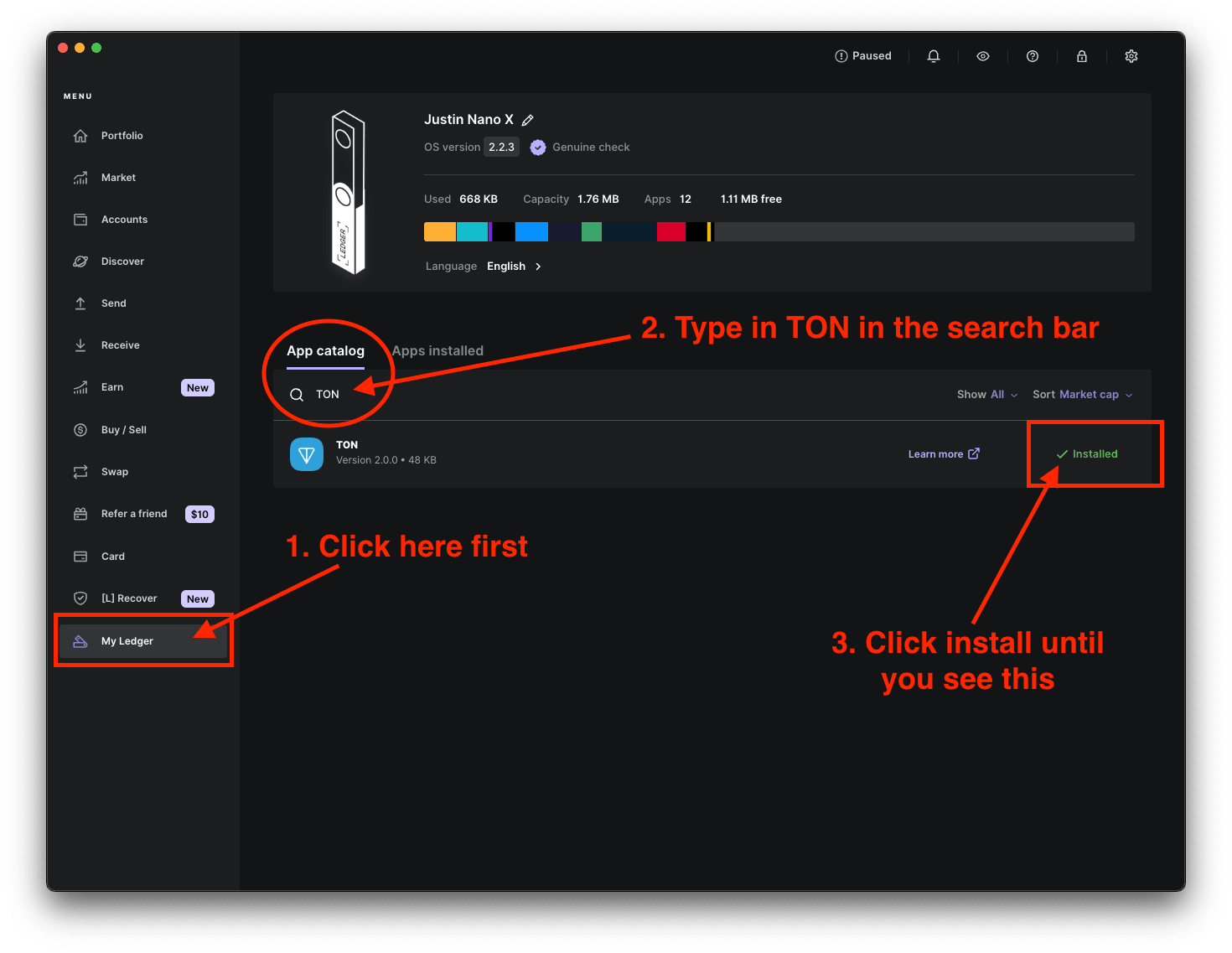
Connect your Ledger device to the MyTonWallet app
- Go to mytonwallet.io and install the MyTonWallet extension for your Chrome browser or download the desktop client.
- Once installed, open the extension and click on the 'Import from Ledger' button.
- When the MyTonWallet app displays the 'Connect Ledger' screen, open the TON app on your Ledger device using its buttons. You should see 'TON is ready' on your Ledger device screen. Then, click on the 'Continue' button in the MyTonWallet app.
- In the pop-up window that appears, select your Ledger device and click 'Connect'.
- MyTonWallet should now display 'Ledger Connected!' Click on 'Continue'.
- Next, select a TON account from the list provided and click 'Add'.
- Once you reach the dashboard, click on the 'Receive' button and copy your Ledger TON address.
Now you can use this address to receive TON coins and TON tokens into your Ledger account.
Hope this helps you get started with managing your TON assets safely and securely!